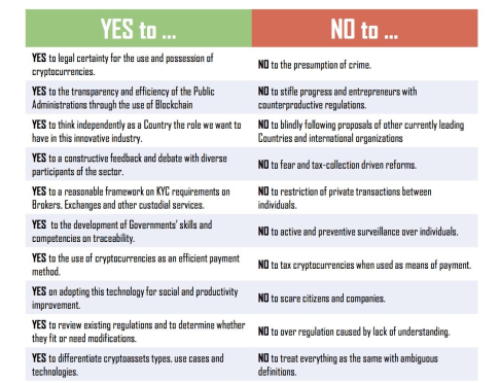How to send Bitcoin to Bittrex from Coinbase
First of all you need to have some Bitcoin (BTC), Ethereum (ETH) or Litecoin (LTC) to trade on an exchange. If you don’t have any of the three major currencies then we suggest that you purchase them through Coinbase.
When setting up a Coinbase account, be sure to use the 2FA authentication to keep your account secure. Coinbase accepts payment via PayPal or debit or credit card, you will need to verify your account with a valid photographic ID, such as driving license or Passport.
Once you have linked your payment method and ID, you will be sent to a ‘Buys’ page,

Here you choose which of the 3 major currencies you would like to buy and you can either select the amount as GBP (or your own currency) or BTC. The right hand panel of the page will show you the total charge.
Once you have confirmed your payment you will be directed to your accounts page where it will say ‘Bought Bitcoin – pending’ once it has been verified your funds will be shown in your account.
In order to be able to trade crypto currencies you need to set up an account on a currency exchange, we prefer Bittrex.
Set up a Bittrex account by following this link. Once you have set up an account, you will see a link for ‘Wallets’, click this and you will be shown a list of currencies available to trade.
![]()
Click the ‘+’ button next to the Bitcoin

You will then be given and address as above, if you can’t see an address click ‘new address’ to generate a new address.
Note: Please make sure to read the coins deposit instructions if they are available. Some coins require a minimum amount to be sent before they are credited. Some coins will require a message/payment/tag/memo. This means you must send the coins to the address we provide and attach this message/payment/tag/memo to the deposit so we can route the coins to your account. If you do not attach this, you will risk losing these funds.
Copy this address and return to your coinbase account. Click on the ‘Accounts’ page and under your ‘Bitcoin Wallet’ select ‘Send’ you will see the screen below
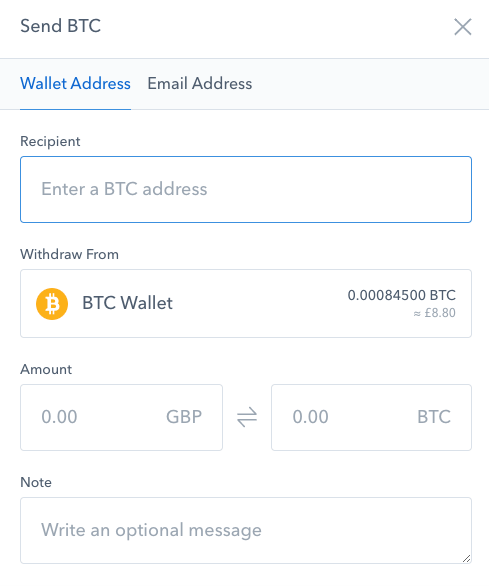
Enter the address you just generated from Bittrex and enter it in the ‘address field’. Select the wallet where you want to send the Bitcoin from and enter the amount. Then click the ‘continue’ button. The transaction will then sit as pending in your Coinbase account, once it has been processed it will appear in your Bittrex wallet, give your Bittrex account a refresh if you can’t see it in there it can take a little time.
If you would like to learn more about trading crypto currencies then why not join our Discord channel.